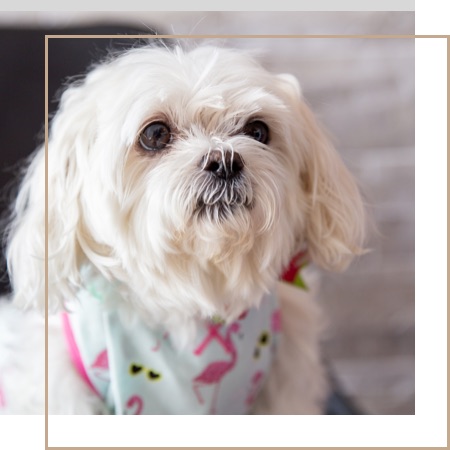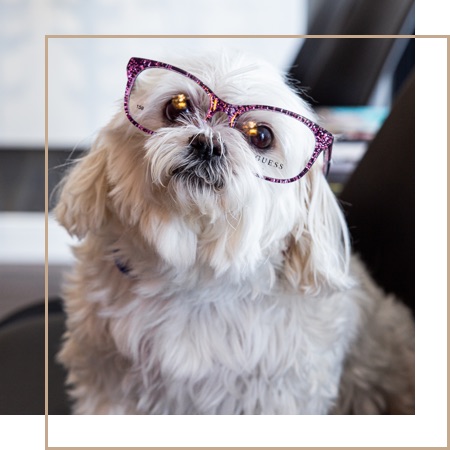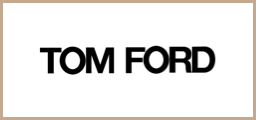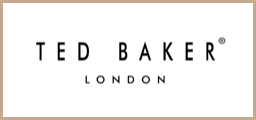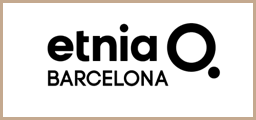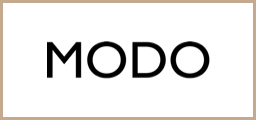How to Prevent Digital Eye Strain
Awareness of your digital device habits is the first step in staying comfortable and preventing eye strain.
Proper Distance & Posture
- Keep your screen around an arm’s length from your eyes.
- Keep your screen around 20 degrees below eye level.
- Sit with your feet flat on the floor and your back straight.
- If you’re typing, keep your chair high enough to have your arms stretched out with a slight bend at the elbows.
If you alternate between looking at your screen and paperwork, consider using a clipboard that attaches to your monitor to keep your reading material the same distance as your screen.
Colour & Contrast
- Ensure your screen is free from dust, fingerprints, and debris that can obstruct your view.
- Set colour and contrast tones to match your eyes and adjust your screen brightness to suit your surroundings accordingly.
- Minimize glare as much as possible by dimming lights, using an anti-glare screen cover, and positioning your screen away from light sources.
The 20-20-20 Rule
Giving your eyes a break regularly is as important as getting up to stretch your legs when you’ve been sitting for a while. The 20-20-20 rule is simple; every 20 minutes, take 20 seconds to focus on something 20 feet away. This break gives your eyes a chance to refocus and your eye muscles to relax.
Also, if you’re working on a digital screen for a long time, remember to blink! Studies have shown that we blink less than half the amount we normally do when focusing on a digital device. If you find your eyes are feeling dry throughout the day, you can also use artificial tears to keep them feeling lubricated and comfortable.